Amazon S3 Transfer Acceleration (Free on S-Drive)
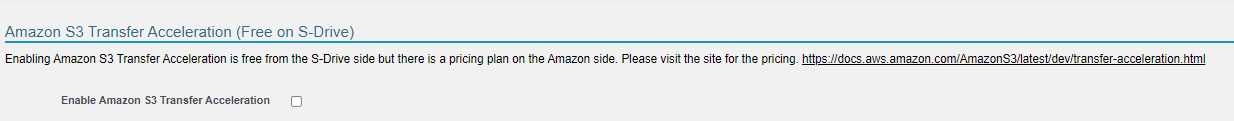
Enable S3 Transfer Acceleration This configuration is used to enable/disable S3 Transfer Acceleration feature. Amazon S3 Transfer Acceleration is a faster way to move data into your Amazon S3 bucket over the internet. It is designed to maximize transfer speeds when you need to move data over long distances, for instance, across countries, or continents to your Amazon S3 Bucket. Transfer Acceleration takes advantage of Amazon CloudFront's globally distributed edge locations. As the data arrives at an edge location, data is routed to Amazon S3 over an optimized network path.
You might want to use Transfer Acceleration on a bucket for various reasons, including the following:
You have customers that upload to a centralized bucket from all over the world.
You transfer gigabytes to terabytes of data on a regular basis across continents.
You underutilize the available bandwidth over the Internet when uploading to Amazon S3.
When you enable Amazon S3 Transfer Acceleration using S-Drive Configuration Tab, it will also be enabled in Amazon Web Services and you will have a new S3 bucket endpoint in the form "BUCKET_NAME.s3-accelerate.amazonaws.com". Afterwards, S-Drive starts using this endpoint for uploads and downloads. You can see the transfer acceleration at bucket properties, and you can enable/suspend S3 Transfer acceleration using AWS Management Console. But whatever the status is your acceleration endpoint in your bucket, it must be the same in S-Drive. We recommend you, enable/suspend acceleration endpoint only using S-Drive. To see this bucket property, click on S3 service and then click on your bucket name from AWS Console and click on "Properties" tab at top right corner.
When using Transfer Acceleration, additional charges may apply for transfer where Transfer Acceleration can potentially improve performance. For more information about pricing, see Amazon S3 Pricing. S-Drive won't charge you for this service.
Only HTML Upload Manager supports Amazon S3 Transfer Acceleration. When you enable acceleration endpoint, it will be used for both downloads and uploads in S-Drive. To learn more about S3 Transfer Acceleration, please visit here.
