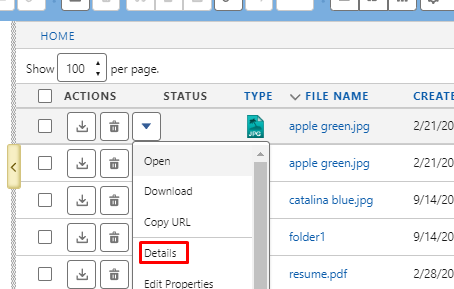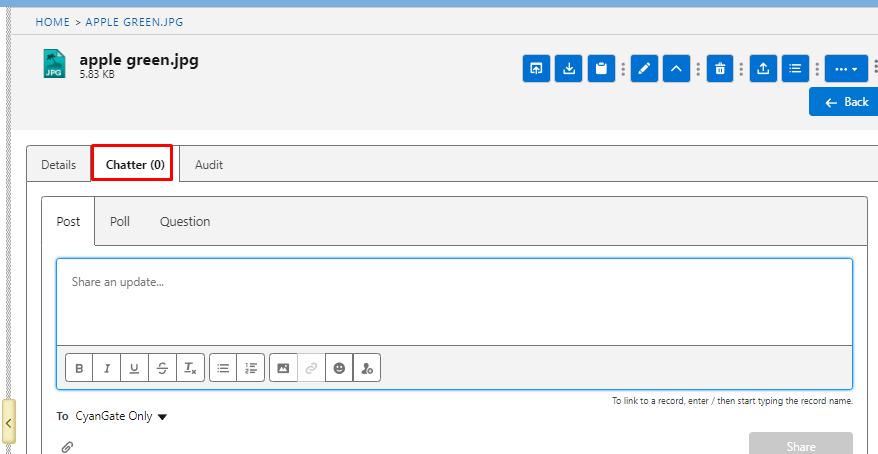You can use Chatter for your S-Drive Files. Chatter can be used on the parent record (for example on Account for Account Files) but can be used on the file object itself if desired.
To enable chatter on an S-Drive file object:
-
Go to Setup-->Feed tracking
-
Find the file object, for example, Account File, and enable feed tracking
-
-
Edit the Lightning page you have S-Drive component on, for example the Account Lightning page
-
On the configuration for the S-Drive component, check the box “enable Chatter.” See Configuring S-Drive on Standard Objects . It’s the same for out-of-the box S-Drive file objects and custom file objects.
-
-
Now on a record that uses S-Drive (such as an Account), if you go to the file details, you’ll see a Chatter tab where you can post about the file.