Released 1/20/2023
-
Folder creation and Shortcuts in Flow
Upgrade Notes
Once this release is downloaded from AppExchange, there are no additional steps to upgrade to this release from the previous release. If you are upgrading from an older release, please refer to Upgrade Paths.
New Features
Create Folders and Create Shortcuts in Flows
You can now easily create Folders and Shortcuts in Flows using S-Drive Apex Actions. This was always possible before by manually filling in all the fields of the new folder or shortcut record, but now it’s easier than ever.
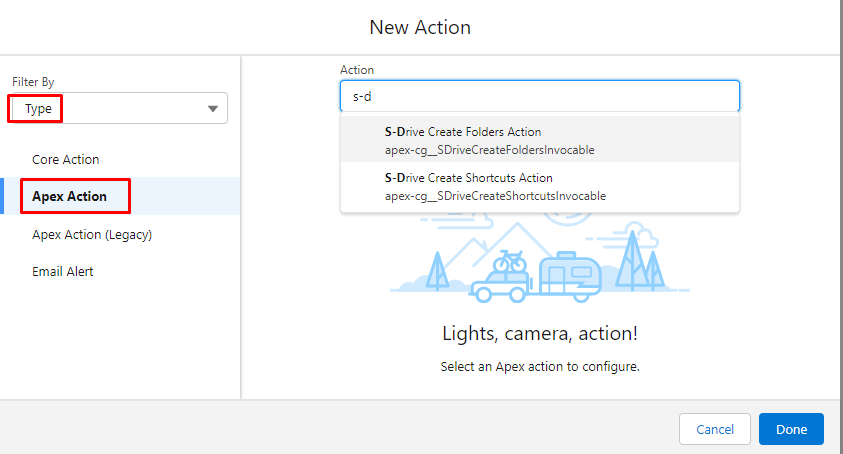
Example Use Cases:
-
If you want the same folders on all Accounts, use a Flow with the S-Drive Create Folders Action to create the folder template every time an Account is created
-
If you want all Contact Files to have a shortcut on the parent Account, use a Flow with S-Drive Create Shortcuts Action to create a shortcut each time a file is uploaded to a Contact.
For more information, see Flows with S-Drive in the Admin Guide.
Enhancements
S-Drive Email - Related To field now defaults to current record
On S-Drive Email, the Related To defaults to the current object and record.
Set S-Drive Tab attributes in Digital Experience
Previously, the attributes (toolbar buttons, etc) were set using S-Drive Configuration and were the same internally and in the community. Now they can be configured separately.
Use of required fields on Folders
You can now have required fields on a file object and the fields will be shown on folder creation. Prior to this release, you could not have required fields because there was no way to fill the in when creating a folder. Some required fields may only make sense for files, not for folders. In that scenario, we suggest using validation rules.
Improved Admin user interface for bucket management
It’s easier to manage bucket settings with a new edit button on the bucket list on S-Drive Configuration.
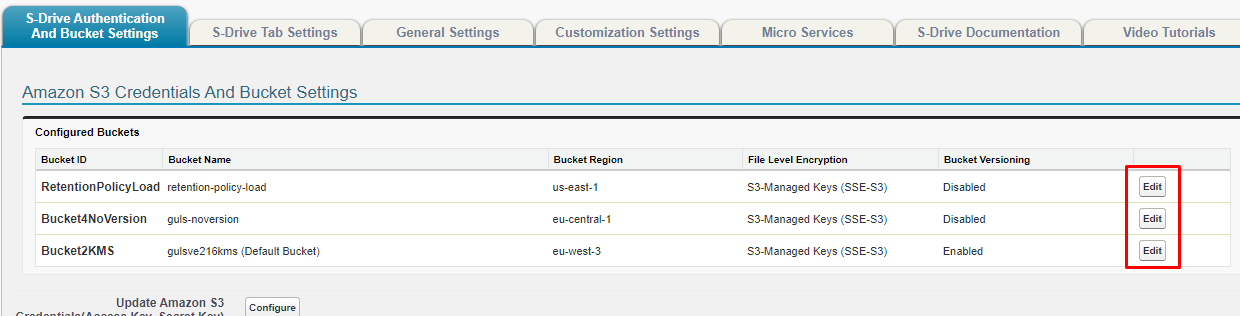
Bug Fixes
-
Fix Mobile Recycle Bin restore and delete buttons
-
Remove “Save” button from Field Settings if user is non-admin
-
Fix View Settings don’t work if Enable Fields is unchecked
-
Remove Fields button from Public Share component
-
Fix duplicate folder upload causes infinite loop error
-
Fix inherit sharing checkbox not working when unchecked
-
Fix inherit sharing folder owner issue
-
Fix Retention Policy configuration error when too many objects
Deprecated
None
Retired
None
