S-Drive supports FIPS endpoints for AWS buckets in North America. https://aws.amazon.com/compliance/fips/
If your bucket is in North America, you’ll see a button on the bucket to enable FIPS. See Managing your Buckets.
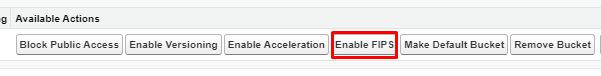
Once enabled, you need to add a remote site setting and URL Trusted Sites.
In order to use FIPS some endpoints need to be set up:
-
Add a remote site setting (go to Setup-->Remote Site Settings) in the form of
-
bucketname.s3-fips.region.amazonaws.com where bucketname is the name of your bucket and region is the bucket’s region, such as us-east-1.
-
-
Add Trusted URLS (go to Setup-->Trusted URLs)
-
1️⃣ https://bucketname.s3-fips.region.amazonaws.com where bucketname is the name of your bucket and region is the bucket’s region, such as us-east-1.
-
Make sure to check the boxes
-
connect-src
-
img-src
-
-
2️⃣ https://s3-fips.region.amazonaws.com where region is the bucket’s region, such as us-east-1.
-
Make sure to check the boxes
-
connect-src
-
img-src
-
-
