Released 5/18/2023
-
Folder creation and Shortcuts in Flow
Upgrade Notes
-
For the new Zip and Download Job feature, there is a new object called SDrive Job. You may need to give users CRUD permissions and access (sharing settings) for this object depending on your needs. We highly recommend making OWD for SDrive Job Private for external users.
-
Salesforce is implementing Lightning Web Security. This release fixes issues with S-Drive upload that occurred when LWS is enabled.
Once this release is downloaded from AppExchange, there are no additional required steps to upgrade to this release from the previous release. If you are upgrading from an older release, please refer to Upgrade Paths.
New Features
Create Zip and Download Job (download larger files)
Download much larger groups of files (over 6GB) than you were able to before. Zip and Download can sometimes time out if the group of files was over 6GB. Now You can use the Download Job button to have the files downloaded using a background job so it won’t fail.
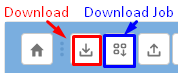
This feature uses a new object called SDrive Download Job. Admins will need to check Sharing Settings (Org Wide Default) for this and give users profile permissions in order to use this feature.
See Zip and Download (downloading multiple files/folders) for more details.
Enhancements
Date formats by locale
Date formats for S-Drive now adhere to the user’s locale
File Activities for Online Editing (Microsoft integration)
File Activities generated for online editing:
-
After starting online editing via “open in Microsoft” menu option: Online Edit - Online edit is started, file is locked for the editor user.
-
After closing out of the editing session: Online Edit - Online edit is completed, lock is removed from the file.
-
For the new version of the file after saving: New Version - New version uploaded after online edit.
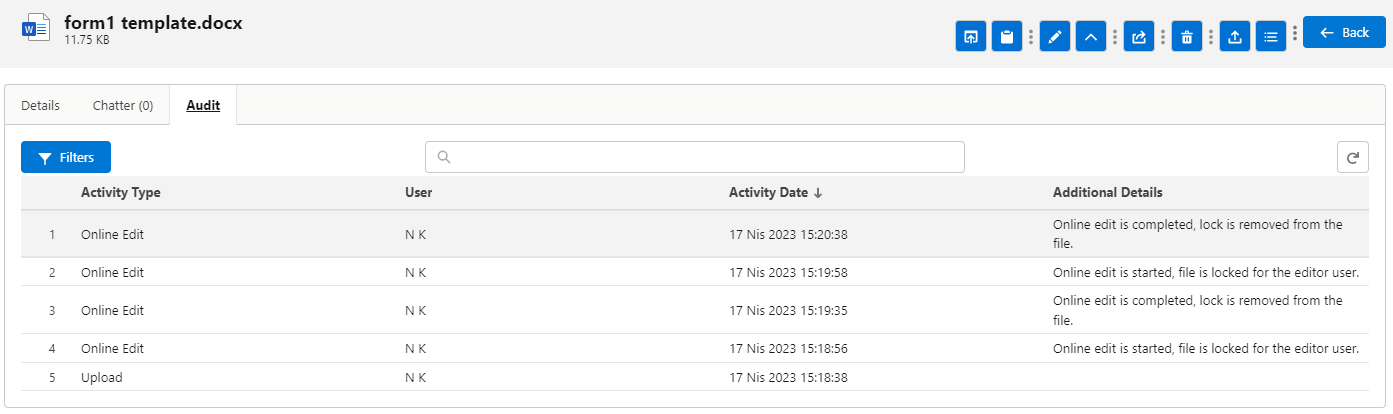
Upload Progress Bar moved to top
The progress bar for file uploads is now at the top of the list of files, so users don’t need to scroll to see it.
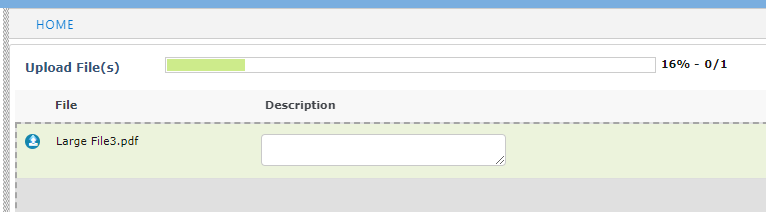
Allow only Admins to upload to Root
You can restrict non-Admin users from uploading files to the root level. This can be used when you have a folder structure and want all uploads to go into folders. This can be configured on the S-Drive Lightning component for objects, or on S-Drive Configuration-->S-Drive Tab settings for S-Drive Tab.
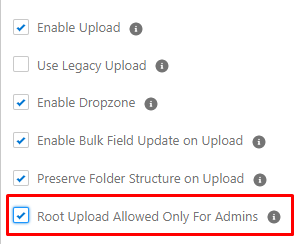
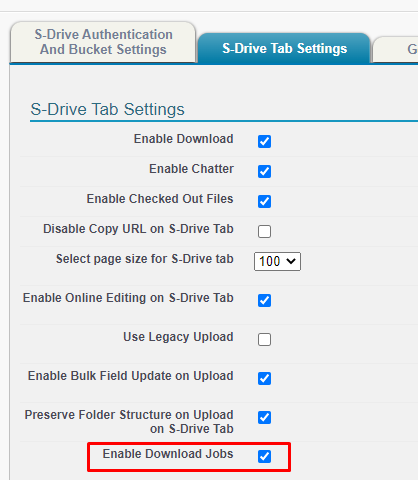
Disallow Download of Folders
You can prevent users from downloading entire folders. This can be useful when the files in a folder are very large, or when there are a lot of files and you want users to have to choose. This can be configured on the S-Drive Lightning component for objects, or on S-Drive Configuration-->S-Drive Tab settings for S-Drive Tab. Allow Folder Download is checked by default.
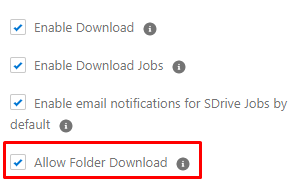
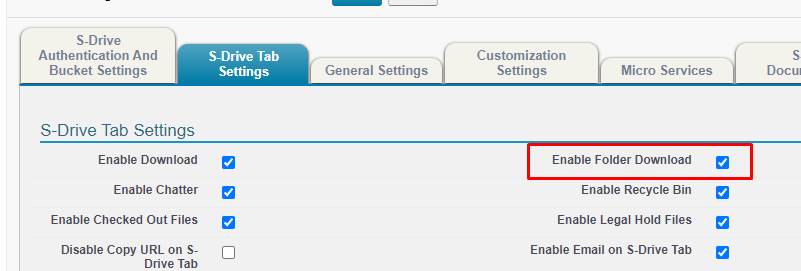
Performance Improvements
Improvements have been made to make the S-Drive component load faster and avoid timeouts.
Lightning Web Security
We have implemented changes to accommodate LWS. Prior to this release, if LWS was enabled, the S-Drive upload window was not rendering properly.
Bug Fixes
-
Fix error message on upload page is too small when translated
-
Fix Edit button shows on Public Share detail when edit is not permitted
-
Fix upload fails if file object lookup field is not called “Parent”
-
Fix error when deleting manual share if S3Object is public read/write
-
Fix isAmin check for non-English orgs
-
Fix custom file object lookup field causes problems when not called “Parent”
-
Fix Lead Conversion issues in disconnected orgs
-
Fix Shortcuts require access to underlying file
Deprecated
None
Retired
None
