Content Authoring document editing online allows users to edit Microsoft Word, Excel, and PowerPoint documents without downloading them to S-Drive. For more information on this feature, see Content Authoring - Microsoft Office Integration(Paid feature)
This feature is available in Lightning Experience only. If you have users in your organization who uses S-Drive in both Lightning and Classic, a file locked for editing in Lightning may not show as locked in Classic.
To configure Content Authoring:
-
Navigate to S-Drive Configuration page
-
Click on Micro Services tab
-
Scroll to the Content Authoring section
-
Enable on Trial basis or choose “Enabled” and choose the number of users you want to enable by using the slider. If you would like more than 100 users, please contact S-Drive Sales.
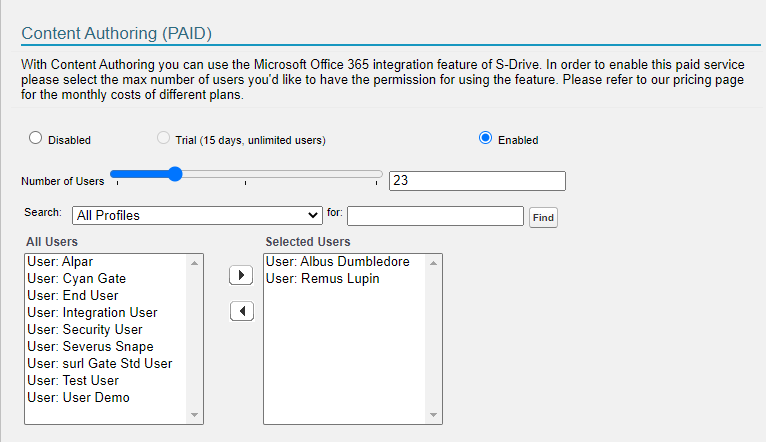
-
Select users from the Available list and move them Selected list for enabling content authoring for those users
-
Add https://wopi.sdriveapp.com to your Remote Site Settings
-
Go to Setup->Remote Site Settings
-
Click New Remote Site
-
Give the setting a name
-
Enter https://wopi.sdriveapp.com for the url
-
Click Save
-
