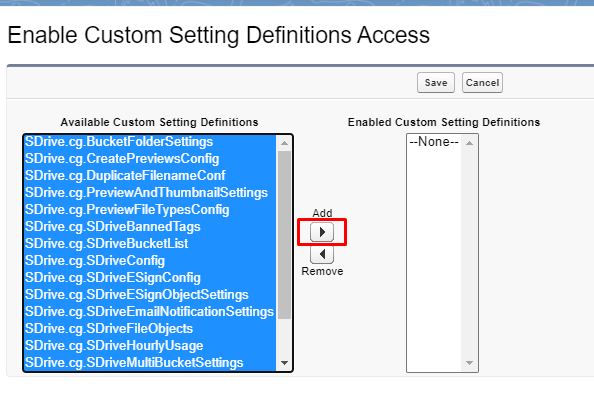When S-Drive is installed from AppExchange for “All Users”, internal custom profiles as well as the System Administrator profile are updated to include access to all Apex Classes, Visualforce Pages, and Custom Setting Definitions. However standard profiles and external profiles (those used in partner or customer experiences) are not updated. These profiles should be checked and updated. Alternatively, you can create a Permission Set to enable the necessary classes, pages and definitions and assign it to users who need S-Drive access.
In each external profile and internal standard profile that needs to access S-Drive, or using a permission set:
-
Go to Apex Classes and include all classes that start with “cg.” Then click Save.
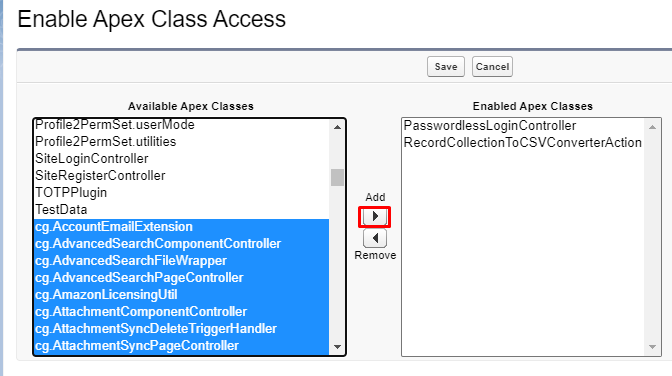
-
Go to Visualforce Pages and add all pages that start with “cg.” Click Save.
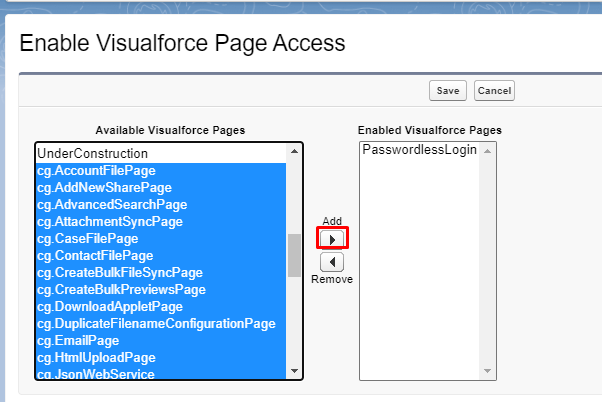
-
Go to Custom Setting Definitions and add all settings that start with “SDrive.cg.” Click Save.