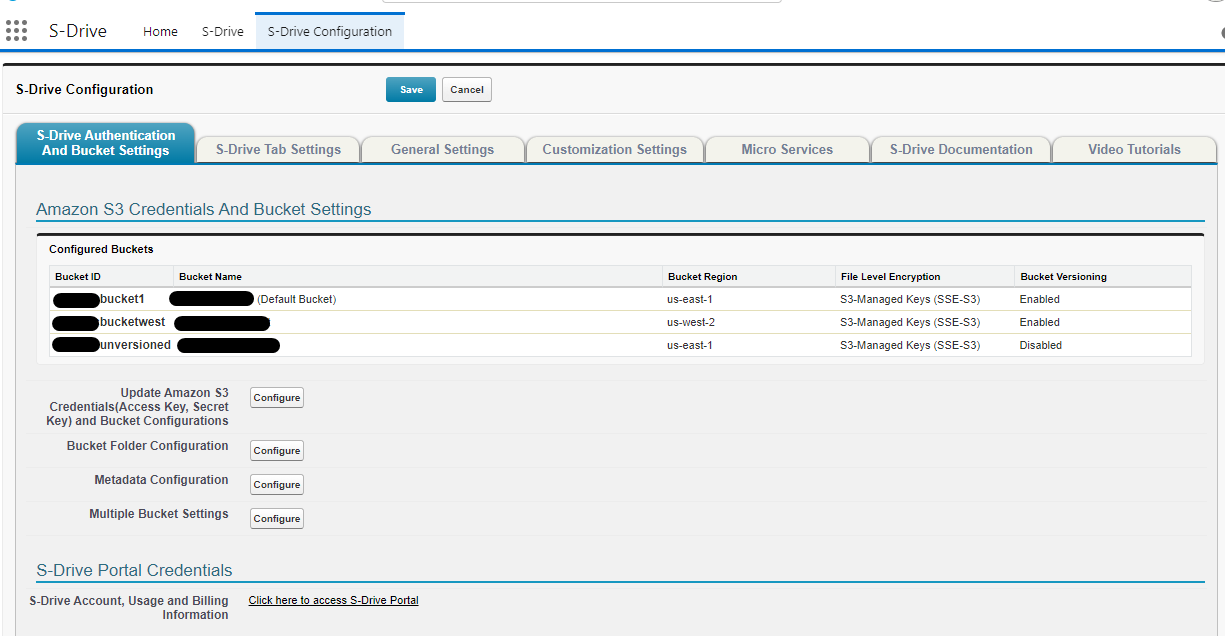Organization administrators can use S-Drive Configuration tab to set organization-wide configurations.
S-Drive Configuration is separated into six sections: S-Drive Authentication and Bucket Settings, General Settings, Customization Settings, Micro Services, S-Drive Documentation, and Video Tutorials.
To get to this page, go to App Launcher and click on the S-Drive App, then click on S-Drive Configuration.